Google play ‘The server could not process your apk. Try again.’
From yesterday, I was trying to upload my new application to the Google Play, but every time I was trying, I was getting the error message ‘The server could not process your apk. Try again.’ Doing some googling on the internet I have found the cause and successfully repaired the error. The steps you have to follow are given below if you are facing this error. (Steps are for windows PC, but you may use similar approach on another OS)–
- Open the command prompt.
- Go to the directory “android-sdk-windowsplatform-tools” (Check aapt.exe there) using cd command
- Now execute the command — aapt dump badging “(Put here the full path to the exported apk including yourAppName.apk)”
- Check whatever error you have and repair and recheck using the command in step 3
- Once you have repaired the errors, your app will be successfully uploaded to the play market.
A screen shot of my error is posted with this post.
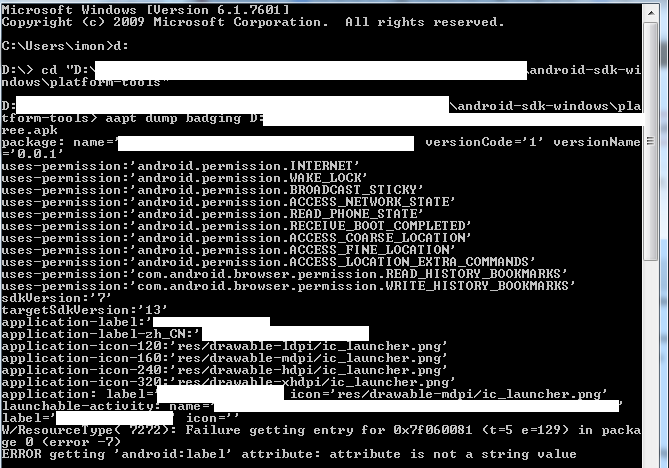
I have found this solution at link;
